Updated June 20th, 2014: Keyboard Layout
The following are steps you need to do to config on your Windows Vista/7 in order to be able to type Khmer language in any forum support Khmer Unicode or in any typing application in your computer.
1. click START----» CONTROL PANEL
2. click on CLOCK, LANGUAGE, AND REGION icon
3. click on REGIONAL AND LANGUAGE OPTIONS
4. click on KEYBOARDS AND LANGUAGE tab and click on CHANGE KEYBOARDS... button
5. in GENERAL tab, click on ADD... button
6. scroll down look for KHMER (CAMBODIA) and click on the (+) sign to expand the the field and check KHMER
7. click OK or APPLY as many time as need to save and exit .....
Khmer Keyboard is now added to your computer..... In order to type Khmer Unicode, look down to your right-hand corner of your computer and select KH (CAMBODIA) and have fun typing
You can find where are all the character locate in your Keyboard by open the PDF file i attach at the bottom of this blog... If you have question, put down your question in this blog post.
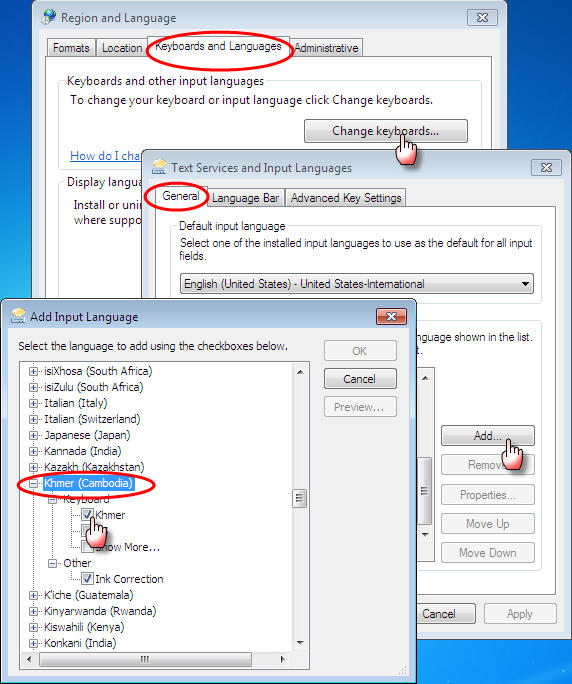




Thanks man, I've been trying to find this Khmer Unicode keyboard since my windows could not install the one that use the NIDA system so I gotta switch to the system that comes with windows instead.
ReplyDeleteCheers!
Thank you very much. Your post is very helpful.
ReplyDeleteKeyboard layout link is broken. Does anyone know how to get a khmer unicode keyboard layout for Win 7?
ReplyDeleteHi, as Sovatha said the keyboard layout is broken. I'm still using Windows XP and know the khmer Unicode keyboard by heart. But when I could find a Windows Vista keyboard layout in PDF format on the internet, I was disappointed to see that many letters and diacritics are not on the same keys, meaning that the day I'll shift to Windows Vista or Seven I'll need to learn the keyboard again. I regret this lack of unity. Moreover, where is the invisible space (ចន្លោះមើលមិនឃើញ) on this new keyboard? If anyone could give an answer, I'd really appreciate!
ReplyDeleteSorry everyone for late respond. I will dig thru my hard drive and find the Keyboard layout for windows 7 or Vista for you soon. Take care
ReplyDeleteCheck on the link again. Keyboard layout for Windows Vista and Windows 7 have been updated.
ReplyDeleteI have Office 2007. Just changed to Windows 7. Downloaded Khmer Unicode with LIPs and NIDA... whatever needed to type Khmer font. But no response when typing the font, after changing the keyboard to KH.
ReplyDeletePlease help.
in your typing application (office 2007), try to change the font to Khmer OS or any Khmer font that you have install in your computer first before start typing.
ReplyDeleteThanks for your reply.
ReplyDeleteYes I did all that. When I used Windows XP everything worked well. I write in Khmer a lot doing newsletters. Since the change to Windows 7 I have not been able to type Khmer. It just does not respond to the typing. I also tried to use the trial version of Office365 to see if it helps. It does not.
Do hope you can help. Thank you.
hmmm... i'll need more information regarding the issue. In term of not respond, when you're typing, nothing appear at all? or you see boxes? or the application you are using froze?.... Windows 7 shouldn't having this issue at all since its come with Khmer Unicode pre installed. I never encounter the problem before with windows 7, but i will look into the issue and let u know if there is an alternative solution.
ReplyDeleteThanks again for your reply.
ReplyDeleteWhen typing, the cursor doesn't move at all, no boxes, nothing.
I have used the Khmer fonts for a long time now since Phnom Penh in Mac. As I can only use and not fix any problem, I'm stuck. Would I have misplaced something, like LIPs in the wrong place? I have the person setting up Windows 7 for me but he doesn't know much about foreign fonts. I do appreciate your help so much. Do hope you can find a solution for me. Thank you vary much.
Hello Khmer Unicode, I do thank you for taking the time to try to help me. I'd like to let you know I fixed the typing problem. It was in the language setting- 'Change System Locale' I changed it to Catalan. And I could type Khmer OS System, but not the fonts that came with Windows 7. However, the keyboard is different. Can you please direct me to new Unicode keyboard? Thank you. My email: munthacrowe@gmail.com
ReplyDeleteThank you very much.
Thank you Khmer Unicode for your patience. I have been able to type all the fonts. Only that when changing from one font to another, you need to change back and forth from CA to KH once or twice. Occasionally, no response, but after deleting one character and type again, then it works. Thanks again.
ReplyDeleteTutorial : Type Khmer Unicode In Windows Vista/7 >>>>> Download Now
ReplyDelete>>>>> Download Full
Tutorial : Type Khmer Unicode In Windows Vista/7 >>>>> Download LINK
>>>>> Download Now
Tutorial : Type Khmer Unicode In Windows Vista/7 >>>>> Download Full
>>>>> Download LINK Wq